
ABRITES DIAGNOSTICS FOR JAGUAR AND LAND ROVER KEY PROGRAMMING. ULTRA WIDE BAND SOLUTION
There are many things I love about my job. It is in fact not a job, in fact I see it as a lot more than a job.
Putting this blog together each week...ish is the best part of it for me. There is always something I want to tell you guys. Back when I started the blog I put together an article about Jaguar and Land Rover and I left it on a cliff hanger. Namely I was talking about the Ultra Wide Band Emulator (UWB EMULATOR EM015). Apart from that I wanted to tell you more about the TA66 but that will be at the end. As I was saying my favorite part of the week. Why? Because there is always something new to tell you. I told you back then that we are working on a solution for the UWB cars but we weren’t quite ready yet but now we are all set to tell you all about our solution for this pressing matter.
In order to talk about Ultra Wide Band solutions we must first understand what the Ultra Wide Band module is, what it does and why it does it. In short the UWB represents an extra level of security forced due to the ease with which Jaguar and Land Rover cars were stolen. Here is the description JLR themselves gave the situation with the UWB modules, their reasons and the situation in general:
https://www.landrover.co.uk/keylessentry/index.html
Now that we know what the exactly the Ultra Wide Band module does and why it is installed we need to look at the exact situation you guys will face once a car like that comes to you.
Let’s say you get a freshly built Range Rover as a case study. All keys lost or adding a key. At that point you will need to have the JL006 license, PROTAG programmer and an Abrites key. If you have one of the older keys still available as per my previous blog about JLR keys HERE you can still use them. If not – you will need to buy the new and improved TA66/ TA67 (depending on the frequency of the remote) Abrites JLR key which we have available through our partner network and our online shop.

So you go in and program the key to the car via the “Key Learning Special” function and the software will tell you ahead of time if it is able to keep the existing keys or not. This is where you have a choice and if the customer has come to you with a working key you can tell them then if you can save their key or if you will have to sell them another Abrites key (this procedure cannot work with alternative keys different to the Abrites made ones). After the procedure is done you will get a message which will tell you that the key is programmed. Please keep in mind to follow each step the software gives you, have external power supply connected to the battery. The messages are clear enough and you HAVE TO follow them. The Abrites Diagnostics for Jaguar and Land Rover will then advise you that the key is ready to start the vehicle. At this point it will also tell you that if ONLY the remote works you will need the EM015 emulator. Try and start the car. It will probably not start and this is a sure sign that it is equipped with a UWB module.
Your next step is to get an EM015 emulator and move your computer setup to the boot (or trunk) of the car. You need to start preparing the EM015 to be used in the car. This is done using a standard micro USB cable connected to the Emulator on one end and your PC on the other. You need to go to the “Update EM015” icon from the special functions menu of the Abrites diagnostics for Jaguar and Land Rover and start the update procedure. Here are the steps you are going to need to take:
1. Connect the emulator via micro USB to PC > Format > OK > Close > Drag and drop the 1st file "config-gotoboot.bin" from logs folder to the emulator's memory folder.
2. Disconnect emulator > reconnect it > Format > OK > Close > Drag and drop the 2nd file "Application_2.2.bin" from the logs folder to the emulator's memory folder.
3. Disconnect emulator > reconnect it > Format > OK > Close > Drag and drop the configuration file "UWB_Emulator_ХХХХХХХХ-ХХХХХХ.bin" which is saved automatically during the key programming procedure from logs folder to the emulator's memory folder.
After that you need to connect the EM015 to the RFA module which is the reason why you are in the back of the vehicle. This is where the RFA module is located.
Please check the Abrites Diagnostics for JLR user manual HERE.
In order to be certain of your connection. I guess it goes without saying but please disconnect the battery while soldering and a bit of heat shrink goes a long way towards the longevity of your work.
Now, full disclosure, we know very well that people (Jaguar and Land Rover owners in particular) are not keen on having a small PCB soldered to their status symbol but… Since there is no alternative for the moment this is the best solution we have. To be fully honest with you we are already working on an alternative which does not require a UWB emulator but I will have to leave you in another cliff hanger yet again until the new solution is ready.
Until next week – take care and enjoy your work.
Alek
Vidéos

2021 Range Rover Sport All Keys Lost - Key Programming using AVDI and EM015
The ABRITES JLR Ultra Wide Band Emulator is the latest Abrites hardware solution for JLR vehicles. It is used in cases when after successful key programming of TA57/TA58 or TA62/TA63 keys, or rather the new ones which replace them - the TA66 and TA67, only the remote part of the key works and the key does not start the car. The emulator will need to be programmed using the file generated after the successful key programming procedure and once installed in the vehicle, the keys will work as expected. This hardware is used for completing procedures performed with the JL005 or JL006 special functions for JLR vehicles.
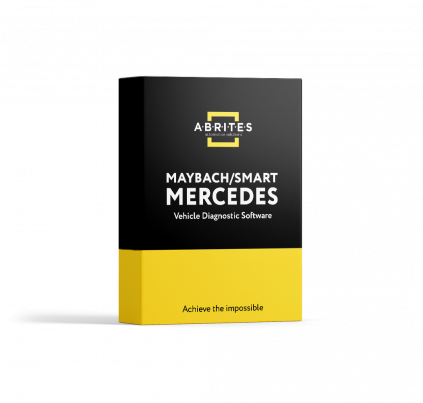 Personnalisation de TCU sans données FBS4
Personnalisation de TCU sans données FBS4
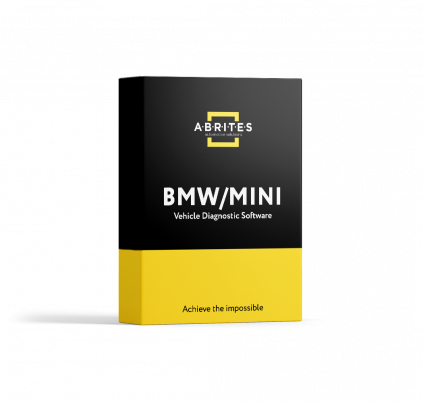 Remplacement du BDC2 et Réinitialisation
Remplacement du BDC2 et Réinitialisation